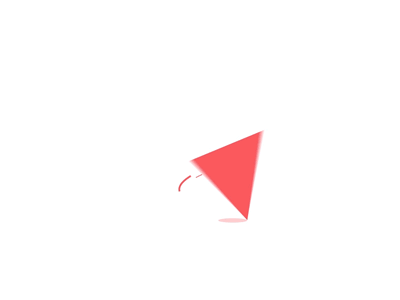Blog Details
Mastering Form Validation in Laravel: A Step-by-Step Guide

Introduction:
Welcome to the world of Laravel, where building dynamic web applications is made easy! In this comprehensive guide, we'll embark on a journey to master the art of form validation in Laravel from scratch. Whether you're a seasoned developer seeking to enhance your Laravel skills or a newcomer eager to dive into the realm of web development, this tutorial will equip you with the essential knowledge and practical steps to implement robust form validation functionality in your Laravel applications. Let's harness the power of Laravel's built-in validation features to ensure data integrity and enhance user experience!
Difficulty Level: Intermediate
Prerequisites:
Before we begin, ensure you have the following prerequisites in place:
- Basic understanding of PHP programming language.
- Composer installed on your system.
- Familiarity with Laravel framework fundamentals.
Step 1: Create a New Laravel Project:
Start by creating a new Laravel project using Composer. Open your terminal and run the following command:
composer create-project laravel/laravel form-validationThis will create a new Laravel project named "form-validation".
Step 2: Generate a Controller:
Next, let's create a controller to handle form submission and validation logic. Run the following command in your terminal:
php artisan make: controller FormControllerThis will generate a new controller named "FormController.php" in the "app/Http/Controllers" directory.
Step 3: Define Routes:
Open the "routes/web.php" file and define routes to map HTTP requests to controller methods:
use App\Http\Controllers\FormController;
Route::get('/form', [FormController::class, 'showForm']);
Route::post('/form', [FormController::class, 'processForm']);Step 4: Create a View for the Form:
Now, let's create a view file to display the form. Create a new file named "form.blade.php" in the "resources/views" directory and add the HTML markup for your form:
<!DOCTYPE html>
<html lang="en">
<head>
<meta charset="UTF-8">
<meta name="viewport" content="width=device-width, initial-scale=1.0">
<title>Form Validation</title>
<!-- Bootstrap CSS -->
<link href="https://cdn.jsdelivr.net/npm/[email protected]/dist/css/bootstrap.min.css" rel="stylesheet">
</head>
<body>
<div class="container mt-5">
<div class="row justify-content-center">
<div class="col-md-6">
<div class="card">
<div class="card-header">Form Validation</div>
<div class="card-body">
<form method="POST" action="/form">
@csrf
<div class="mb-3">
<label for="name" class="form-label">Name:</label>
<input type="text" id="name" name="name" class="form-control"
value="{{ old('name') }}">
</div>
<div class="mb-3">
<label for="email" class="form-label">Email:</label>
<input type="email" id="email" name="email" class="form-control"
value="{{ old('email') }}">
</div>
<div class="mb-3">
<label for="message" class="form-label">Message:</label>
<textarea id="message" name="message" class="form-control">{{ old('message') }}</textarea>
</div>
<button type="submit" class="btn btn-primary">Submit</button>
</form>
@if ($errors->any())
<div class="alert alert-danger mt-3">
<ul>
@foreach ($errors->all() as $error)
<li>{{ $error }}</li>
@endforeach
</ul>
</div>
@endif
</div>
</div>
</div>
</div>
</div>
<!-- Bootstrap JS (Optional) -->
<script src="https://cdn.jsdelivr.net/npm/[email protected]/dist/js/bootstrap.bundle.min.js"></script>
</body>
</html>
Step 5: Implement Form Validation Logic in Controller:
In the "FormController.php" file, implement the logic to validate form input:
use Illuminate\Http\Request;
use Validator;
class FormController extends Controller
{
public function showForm()
{
return view('form');
}
public function processForm(Request $request)
{
$validator = Validator::make($request->all(), [
'name' => 'required|string|max:255',
'email' => 'required|email|max:255',
'message' => 'required|string|max:1000',
]);
if ($validator->fails()) {
return redirect('/form')
->withErrors($validator)
->withInput();
}
// Form submission logic
// ...
return redirect('/success')->with('success_message', 'Form submitted successfully!');
}
}Step 6: Test Your Form Validation:
Now, you can test your form validation functionality by accessing the form page in your web browser. Submit the form with invalid input to verify that validation errors are displayed correctly.
Step 7: Alternative Method - Validation Requests: Alternatively, you can create a separate class to handle validation requests. Run the following command to generate a form request class:
php artisan make:request FormValidationRequestThis will generate a new form request class named "FormValidationRequest.php" in the "app/Http/Requests" directory. You can define your validation rules in this class and then reference it in your controller method.
Define Validation Rules in FormValidationRequest.php:
Open the "FormValidationRequest.php" file in the "app/Http/Requests" directory. Define your validation rules in the rules() method:
namespace App\Http\Requests;
use Illuminate\Foundation\Http\FormRequest;
class FormValidationRequest extends FormRequest
{
public function authorize()
{
return true;
}
public function rules()
{
return [
'name' => 'required|string|max:255',
'email' => 'required|email|max:255',
'message' => 'required|string|max:1000',
];
}
}Reference the FormValidationRequest in Controller Method:
In your controller method, type hint the FormValidationRequest class. Laravel will automatically validate the incoming request using the rules defined in the FormValidationRequest class:
use App\Http\Requests\FormValidationRequest;
class FormController extends Controller
{
public function processForm(FormValidationRequest $request)
{
// Form submission logic
// ...
return redirect('/success')->with('success_message', 'Form submitted successfully!');
}
}Customize Validation Error Messages:
To customize validation error messages, you can override the messages() method in the FormValidationRequest class. Define custom error messages for each validation rule:
public function messages()
{
return [
'name.required' => 'Please enter your name.',
'email.required' => 'Please enter your email address.',
'email.email' => 'Please enter a valid email address.',
'message.required' => 'Please enter your message.',
];
}By defining custom error messages, you can provide more informative feedback to users when validation fails. This enhances the user experience and makes your application more user-friendly.
Conclusion: Congratulations! You've successfully implemented form validation functionality in your Laravel application. By following these steps, you've learned how to create a controller, define routes, build a form view, and implement form validation logic using Laravel's powerful features. With form validation in place, you can ensure data integrity and provide a seamless user experience in your web applications. Happy coding!