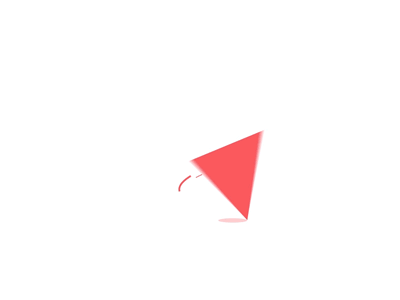Blog Details
Laravel Octane
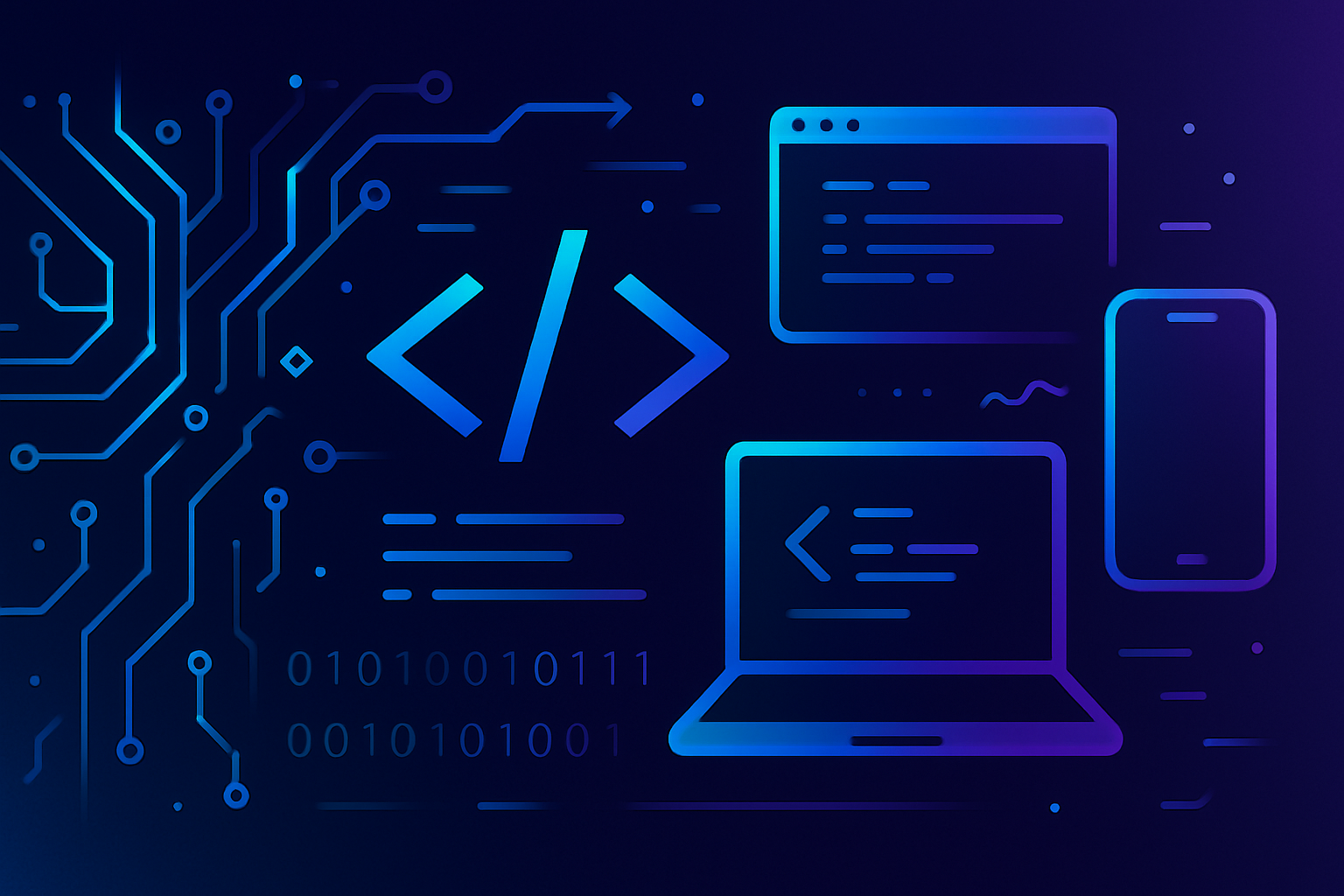
Laravel Octane boosts your Laravel application's performance by serving requests using a high-powered, long-lived application server like Swoole or RoadRunner.
💡 Traditional Laravel apps boot the entire framework on every request. Octane keeps the app in memory, drastically reducing response times.
🚀 Benefits of Laravel Octane
FeatureBenefitHot BootingKeeps app in memory, reducing boot timeConcurrent RequestsHandles more users with fewer resourcesTask Worker SupportOffload heavy tasks without blocking main appCoroutine SupportAsync programming with SwooleHTTP Server Built-inNo need for Apache/Nginx during development
🛠️ Installing Laravel Octane
Make sure your Laravel version is 8.35+ or Laravel 9/10/11.
composer require laravel/octane
Then install and choose a server (Swoole or RoadRunner):
php artisan octane:install
For this blog, we'll use Swoole:
pecl install swoole
Enable it in php.ini:
extension=swoole
📝 Setting Up a Blog Example with Octane
Step 1: Create a Fresh Laravel Project
laravel new octane-blog
cd octane-blog
Step 2: Create Blog Model and Migration
php artisan make:model Blog -m
Edit database/migrations/xxxx_xx_xx_create_blogs_table.php:
public function up()
{
Schema::create('blogs', function (Blueprint $table) {
$table->id();
$table->string('title');
$table->text('content');
$table->timestamps();
});
}
Run migration:
php artisan migrate
Step 3: Create Blog Controller
php artisan make:controller BlogController --resource
Edit app/Http/Controllers/BlogController.php:
use App\Models\Blog;
public function index()
{
return Blog::all();
}
public function store(Request $request)
{
$data = $request->validate([
'title' => 'required|string',
'content' => 'required|string',
]);
return Blog::create($data);
}
Also update routes/web.php:
use App\Http\Controllers\BlogController;
Route::resource('blogs', BlogController::class);
Step 4: Serve with Octane
php artisan octane:start
Now visit http://127.0.0.1:8000/blogs and you’ll see your blog index.
You can test POST requests to /blogs with tools like Postman or cURL:
curl -X POST http://127.0.0.1:8000/blogs \
-d "title=My First Post&content=This is a test post."
🧪 Performance Test
Try hitting the /blogs route with and without Octane. You’ll see:
- Faster response times
- Lower CPU usage
- Better performance under load
⚙️ Running Octane in Production
For production:
- Use php artisan octane:start --server=swoole --host=0.0.0.0 --port=8080
- Run Octane as a systemd service
- Consider reverse proxying with Nginx
⚠️ Gotchas and Things to Avoid
- Avoid relying on global state. The app stays in memory.
- Don't use config() or app() caching dynamically per request unless reset explicitly.
- Always use Octane's task/workers for queued or deferred work.
🎯 Conclusion
Laravel Octane can significantly enhance performance for applications under load or requiring low latency. With minimal changes to your Laravel code, you get:
- High-speed response
- Better scalability
- Async capabilities
Octane is especially valuable for APIs, real-time apps, and admin dashboards with high traffic.